UnitePro Order management module allows you to manage order lifecycle from order placement until post-sales. It facilitates flexible order entry, dynamic pricing control, manage inventory and management of complex or bulk orders easily from anywhere at any time.
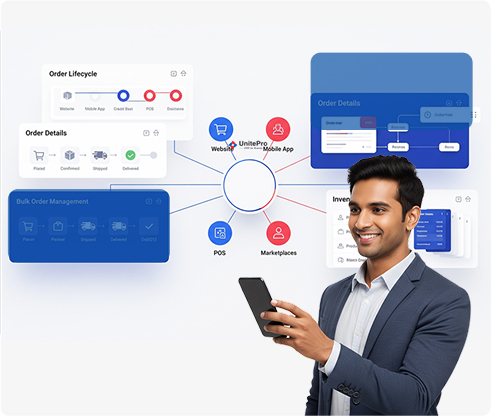
Features of
Order Management
Order Creation
- Admin Panel – Back-end users based on role permissions.
- Mobile App – Salespersons or customers can punch orders independently.
Users with defined roles can start creating orders. This feature empowers field teams and customers to place orders without delays.

Picklist Management
- Create Smart Picklists by combining multiple orders into a single list to reduce back-and-forth and speed up dispatch.
- Split orders into partial picklists to manage large or urgent orders by stages, zones, or dispatch priority.
Make warehouse operations simpler with an intelligent picklist system.
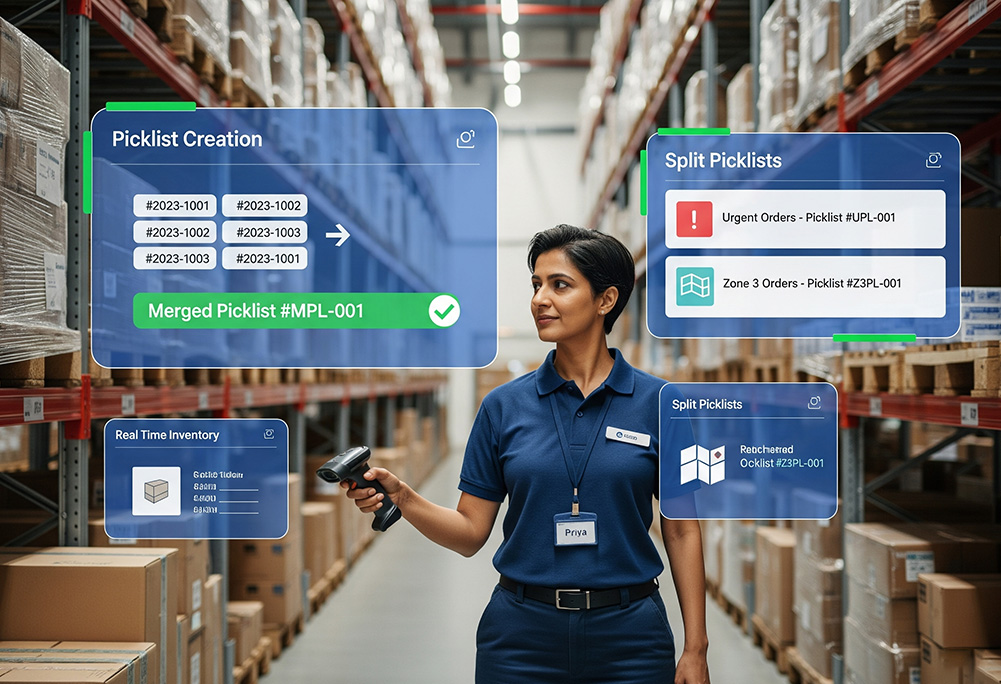
Order Status Lifecycle
This feature tracks the entire order journey. It shows the current order status, such as Draft, PI Sent, Confirmed, and Dispatched. Status changes are based on operational progress, ensuring transparency and traceability.
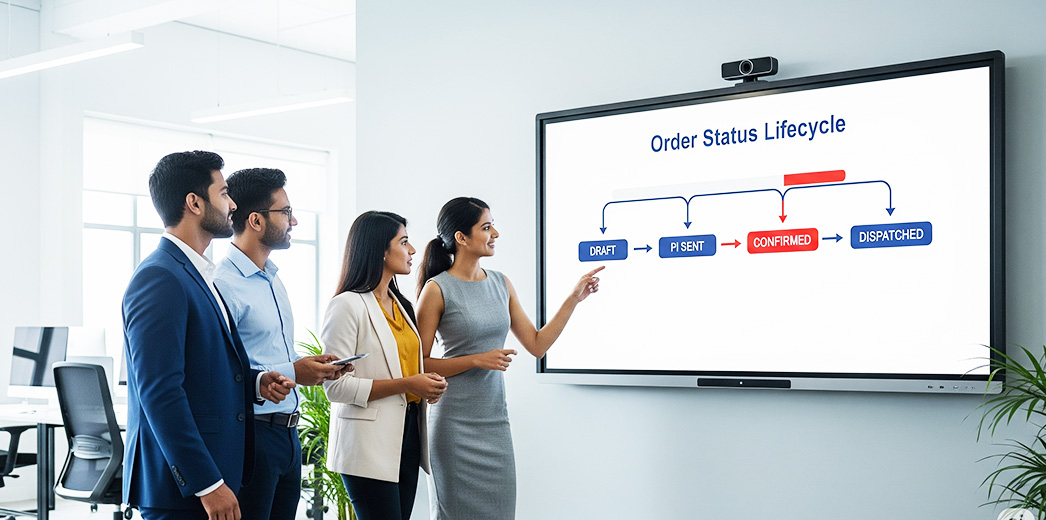
Performa Invoice Generation
Generate a draft invoice with one click and email it automatically to customers directly from the system.
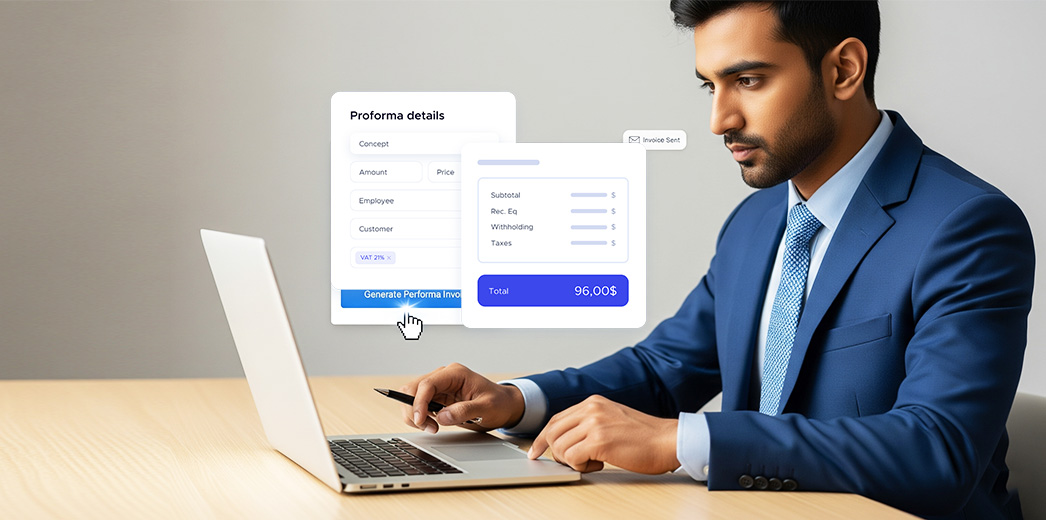
See how Unite Pro can work for your business.
Product-Wise Remarks
Add short, specific remarks against any product in a B2B order. It is perfect for adding notes like batch codes, delivery preferences, or custom instructions without disrupting your PDF formats.
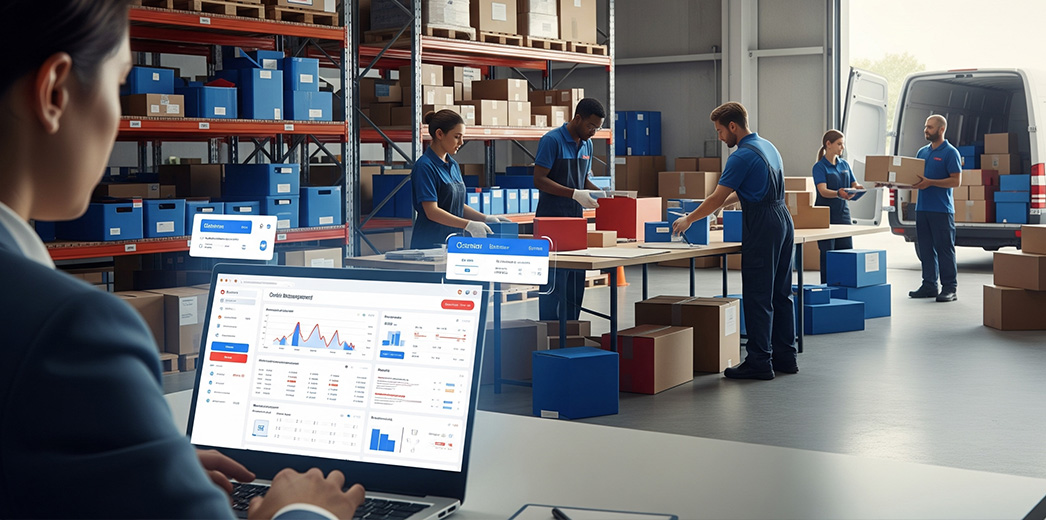
Last Price Visibility
UnitePro displays both the standard product price and the last invoiced price for that customer. You can see details like customer, date, and quantity.
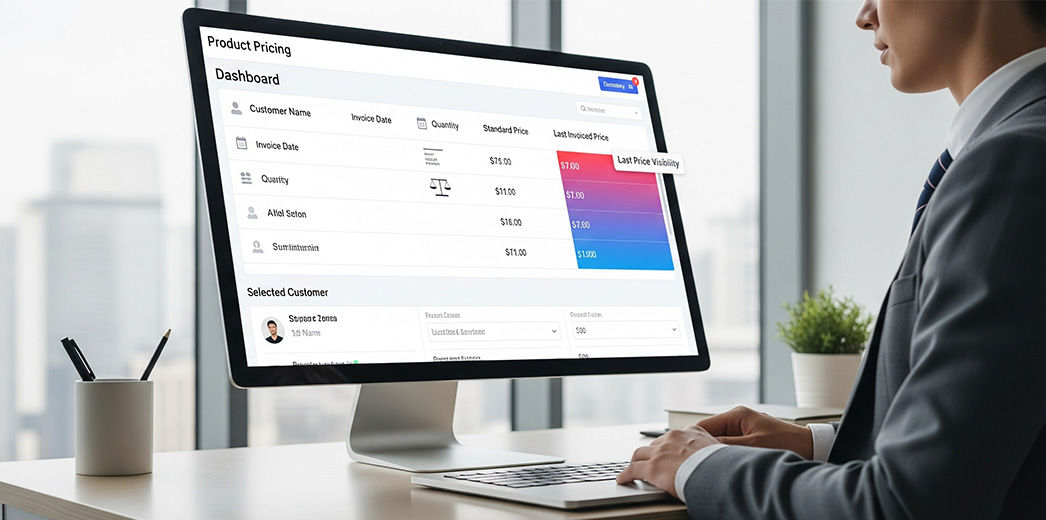
Item-Wise Discounts
Apply item-specific discounts (fixed amount or percentage) while creating the order. The ERP automatically syncs this with your accounting software and reduces the load of manual entry and margin errors.


